
- Create a GENERAL FOLDER labelled with your School Name
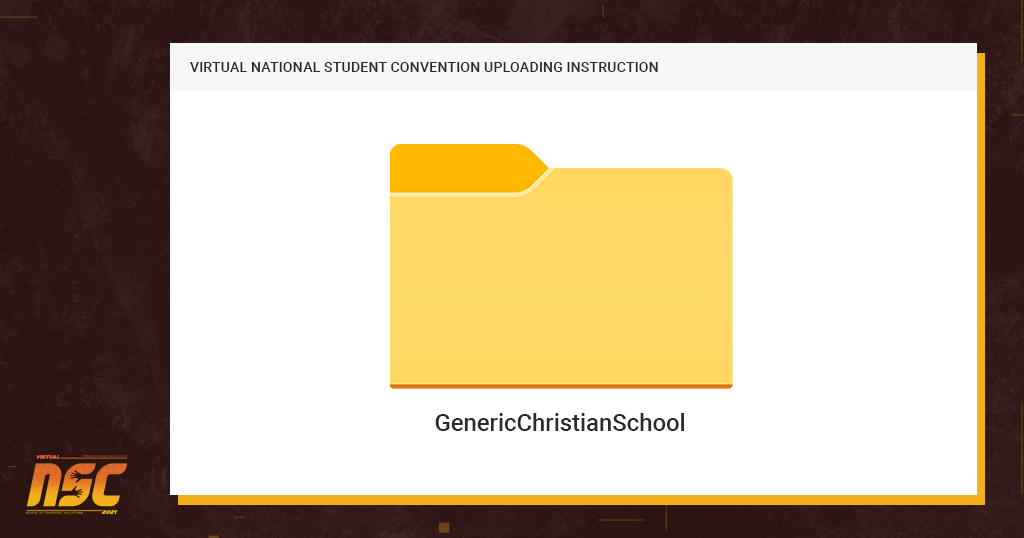
2. Create the following subfolder inside your GENERAL FOLDER labelled with your School Name and the different categories:
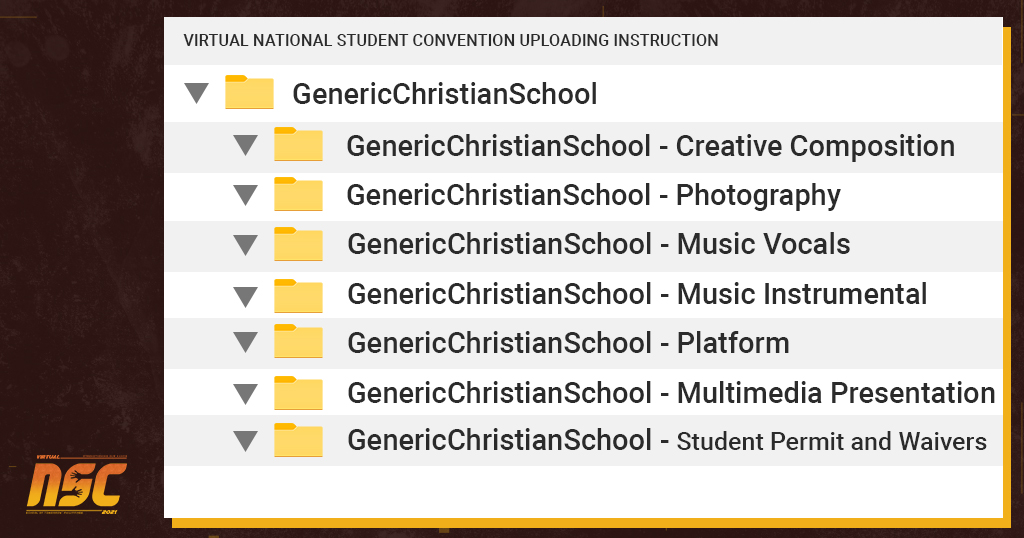
3. Place your event files in a specific folder labelled with your school name and the corresponding event (EX. GENERIC CHRISTIAN SCHOOL – CLOWN ACT) and upload in the right category folder. Click here for the complete category list with their corresponding events. All permits and waivers unrelated to any events should be placed in the STUDENT PERMIT AND WAIVERS folder.
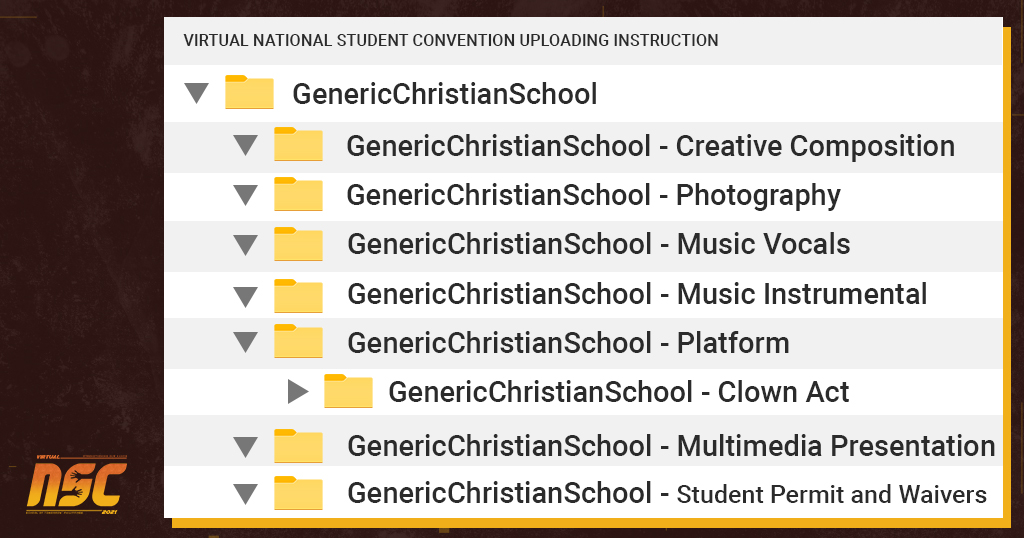
4. Upload the GENERAL FOLDER to you preferred cloud service (Google Drive, Microsot Cloud, Dropbox, Etc.)
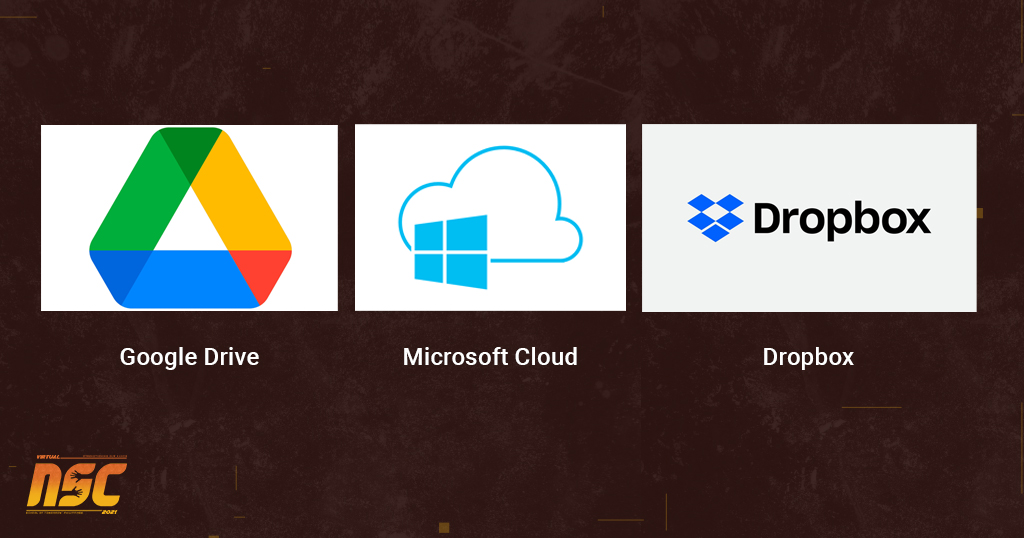
5. Send the link of the general folder to the email address provided by the registration software with the subject – NSC 2021 EVENTS – SCHOOL NAME. You will receive an acknowledgment that we have received your entries along with a confirmation or additional instruction. Please check your registered email regularly.
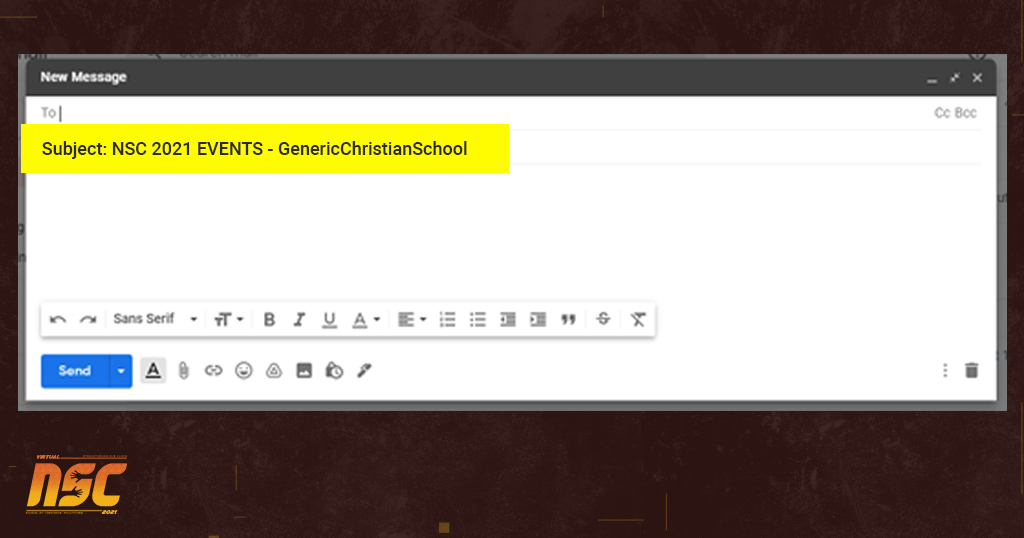
2 Responses
Hello Sir Teedj! May I request that the above info be forwarded to Mrs. Rivera at the school office? Her gmail address is pcst.records@gmail.com. She has been taking care of the NSC and JSC “paperwork” for some time now.
Thanks!
Good day! requesting from Shekinah Glory Christian Academy, Cagayan de Oro CIty.
May we request an extension of deadline of all the entries?