- by Pioneer Contributor
- in archive
- on March 5, 2021
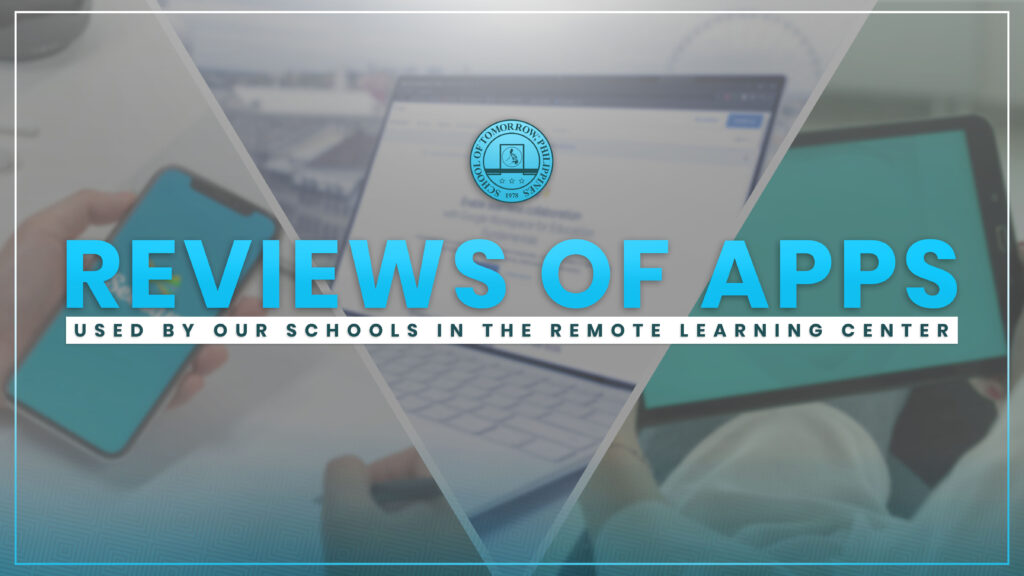
The advent of the pandemic brought homes, schools, churches, and companies to a new virtual world through various remote management and video conferencing apps like Zoom, Microsoft Teams, Lark, Monday, Messenger Rooms, and more. In fact, churches going online have benefited from easy-to-use broadcasting apps like OBS and StreamYard. With the uniqueness of the School of Tomorrow® System, we are featuring reviews of platforms and learning Management Systems (LMS) currently being used by our schools specifically for online Learning Center procedures like scoring, academic assistance, and testing.
The following guide questions were used by our fellow school leaders and staff:
- What is the platform/LMS you are using?
- How much is the cost per child?
- What are the major advantages?
- What are the disadvantages?
- Overall rating or recommendation – give a star rating 1-5, 1 being not recommended and 5 as highly recommended.

“Seesaw is at the heart of the learning process for millions of students. Our platform encourages creativity and feedback that makes students excited to learn. Now more than ever, remote learning solutions are essential. Seesaw enables meaningful learning from anywhere, for every student.” (https://web.seesaw.me/about)
Seesaw for Schools has a huge global community of users for both students and teachers.
Cost: It is a paid platform and the price varies depending on the number of student licenses you are subscribing and it starts at $US5.50 per student per year.
Advantages: The App is accessible for desktop, android, and IOS users. The download is free on the Play Store and the App Store. The platform allows for inclusive and independent learning and has minimal learning curve for all users. It allows teachers to send on-the-spot recorded lectures to selected students. In terms of compatibility with SOT® procedures, Seesaw provides seamless scoring and rescoring procedures and allows teachers to give feedback on specific pages or submissions. Integration of Seesaw families allow up to ten guardians and parents to monitor students’ submissions and activities.
Disadvantage: The disadvantage is it is internet dependent, meaning, loading of pages may take time with slow connection.
Overall Rating: 4.5/5 stars

Jesus’ Flock Academy chose Workplace from Facebook as the primary platform for communication and scoring activities. We chose this platform because it was similar to Facebook but with a more professional and exclusive feel to it. Workplace has 2 apps – the Workplace app and Workplace Chat app – which can be downloaded in Android or IOS gadgets. All you need is an email to sign up and be registered in workplace.
Cost: There was originally a free platform but they started charging a minimum of $4 per person per month last February 10.
Advantages: One obvious advantage of Workplace from Facebook is that it is very user-friendly because of its strong similarity to Facebook and Messenger. In the Workplace app, you may create “groups” and that is where we made our Remote Learning Center groups. In the groups, we post important announcements and make photo albums which functions like a bulletin board for the students. As for the Workplace Chat app, a person can send messages to any individual within the workplace of your school. The students can only see users registered under the Workplace of the school which lessens the distraction of chatting with other non-school individuals. In the Workplace Chat app, a user can use the following functions: text/chat message, voice call, video call, and group video conferencing. You can also annotate pictures and screen-share Workplace Chat which is essential for scoring in the Remote Learning Centers.
Disadvantage: The biggest disadvantage is that it is no longer a free platform. If you have a budget for this, I would highly recommend this platform.
Overall Rating: 4/5 stars

Good Shepherd Christian Academy has been using G Suite for Education since November 2020. It is a suite of free Google tools and services that are tailored for schools and homeschools.
Cost: All G Suite for Education accounts are FREE. Google grants a school to create up to 10,000 free G Suite accounts for its students and teachers.
Advantages: G Suite for Education is user-friendly – it’s user interface is easy to learn. All GSFE tools can be used across all devices (iOS, Android, Mac, & PC). Each account gets unlimited Google Drive storage and Gmail is ad-free. The platform provides for easy online collaboration with co-teachers and students with easy sharing of files where there is no need to use a flash drive all the time. All documents autosave after typing the last letter, so there is no need to save manually. One big plus is there’s no loss of document when brownout happens. Many online learning tools are Google for Education Partners. They integrate very well with Google tools, especially Google Classroom.
Disadvantages: Poor internet connection is usually the disadvantage but Google Docs, Slides, Sheets, and Forms have an ‘offline’ function wherein you can continue working on your documents even without internet. Once you have internet connection again, your file will automatically update itself. There is also a minimal learning curve especially for those not familiar with Google tools. However, they are easy to learn. There are tons of tutorials that can be viewed in YouTube on all of the Google tools.
Overall rating: 4.5/5 stars

“The Schoology Learning Suite gives educators the tools to personalize learning for every learner—both students and teachers. With insight into each student’s progress and needs, you have the flexibility to personalize learning.” (https://www.schoology.com/k-12)
Cost: Schoology is free.
Advantages: I like the varied Assessments/Quizzes options. You can also make an announcement board in Schoology. A good LMS for a large group. However, we use this LMS for our lecture resources.
Disadvantages: It is not student friendly. It is not that colorful and lively and may be boring to look at for elementary students.
Overall Rating: 4/5 stars
Aside from Schoology and Workplace, Bethany Baptist Academy-Iligan, also uses Zoom for monitoring and scoring purposes.

Cost: It can be used free.
Advantages: It will let you make channels/groupchat that you can set for administration use only messaging.
Disadvantages: You need to subscribe at least one account for group calls. It has a 40minute limit on group calls that you may need for lecture classes.
Overall Rating: 4/5 stars